To search for a Tax Free Form
1.Click the Search button.
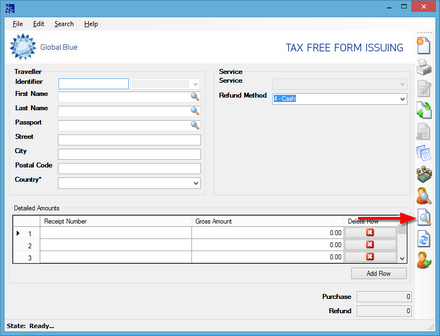
The Search screen is displayed.
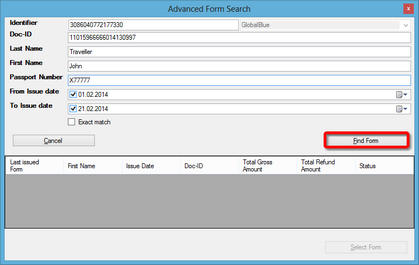
2.Enter at least one search criteria (but optionally as many as you need):
oIdentifier - Global Blue card number
oDoc-ID - of the Tax Free Form
oLast Name
oFirst Name
oPassport Number
oFrom Issue Date - click the calendar icon to the right to pick the start date
oTo Issue Date - click the calendar icon to the right to pick the end date
3.Click Find Form.
The search results are displayed in the lower pane.
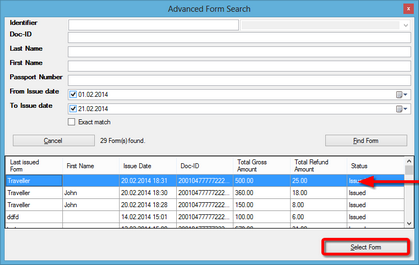
4.Click to select the desired Tax Free Form and then click Select Form.
The Form is loaded. You can now do the following: