If you have issued a Tax Free Form and subsequently want to make changes to it, use the following procedure.
To edit a Tax Free Form
1.Search for the Tax Free Form you wish to edit.
2.Click the Edit Form button.
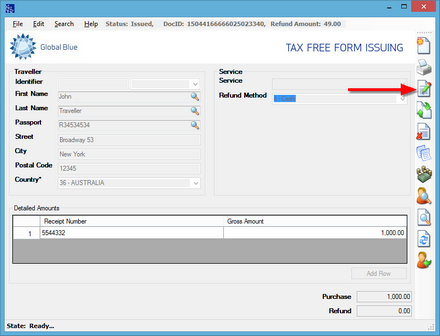
3.Make any changes as necessary.
4.Click the Print Form button.

You may be prompted to confirm that the Tax Free Form has been printed.
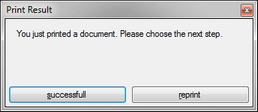
5.Click Successful (or Reprint if necessary).