If a customer presents several Tax Free Forms and wishes to consolidate them all into a single Tax Free Form, this can be achieved by means of the following procedure. Note however that only the newly consolidated Tax Free Form can be used for a tax refund. The previous ones will be voided and invalid.
To consolidate several Tax Free Forms
1. Click the Consolidate button.
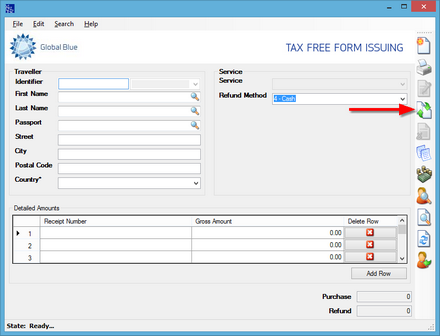
The Consolidation window is displayed.
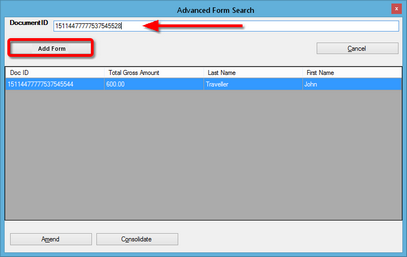
2. Enter (or scan) the Doc-ID of the first Form, without spaces or decimals, and then click Add Form.
3. Repeat the previous step with the Doc-IDs for all the Tax Free Forms to be consolidated.
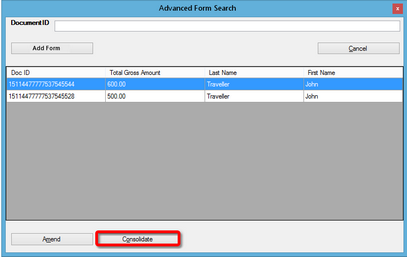
4. At the bottom of the window, click Consolidate.
The consolidated Tax Free Forms are loaded.
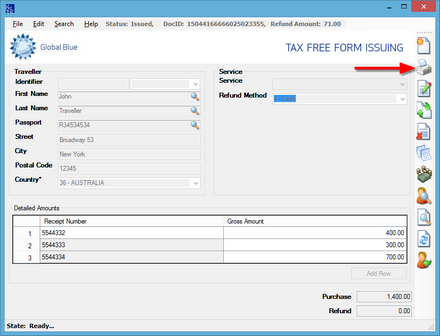
5. Click the Print Form button.
You may be prompted to confirm that the Tax Free Form has been printed.
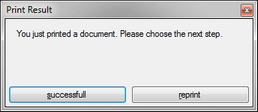
6. Click Successful (or Reprint if necessary).